Planning for Events Area
Bringing event planning and operations to the next level with a smart ERP system for events.
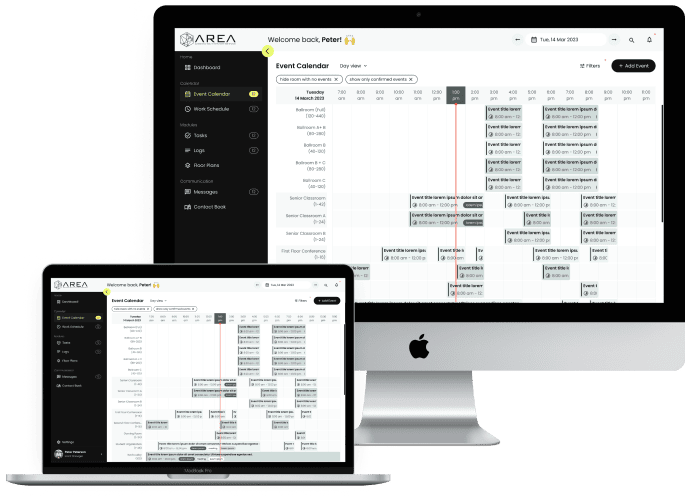
Integrated all-in-one platform: from dashboard to account settings.
For employees, managers, and super admins with tailored features.
Single database for efficient event management in the organization.
The Idea Behind the Project
AREA is a SaaS ERP platform for event companies and conference centers bringing event planning and operations to the next level.
It is equipped with tools and various modules under one roof that allow organizations to efficiently manage their internal operations such as events planning, calendar management, employee and staffing, room reservations, and more, and have up-to-date data to drive results.
Project Challenges
The main goal of the project was to create a thought-out and user-friendly design that would make a complex event management system convenient for all user types - employees, managers, and super admins.
AREA had to combine all the important functionalities in one place - Dashboard, Event Calendar, Employee Schedules, Daily Tasks, Request (or Logs) Manager, List of Floor Plans, as well as such basic functionalities as Contact List, Messenger and Account Settings.
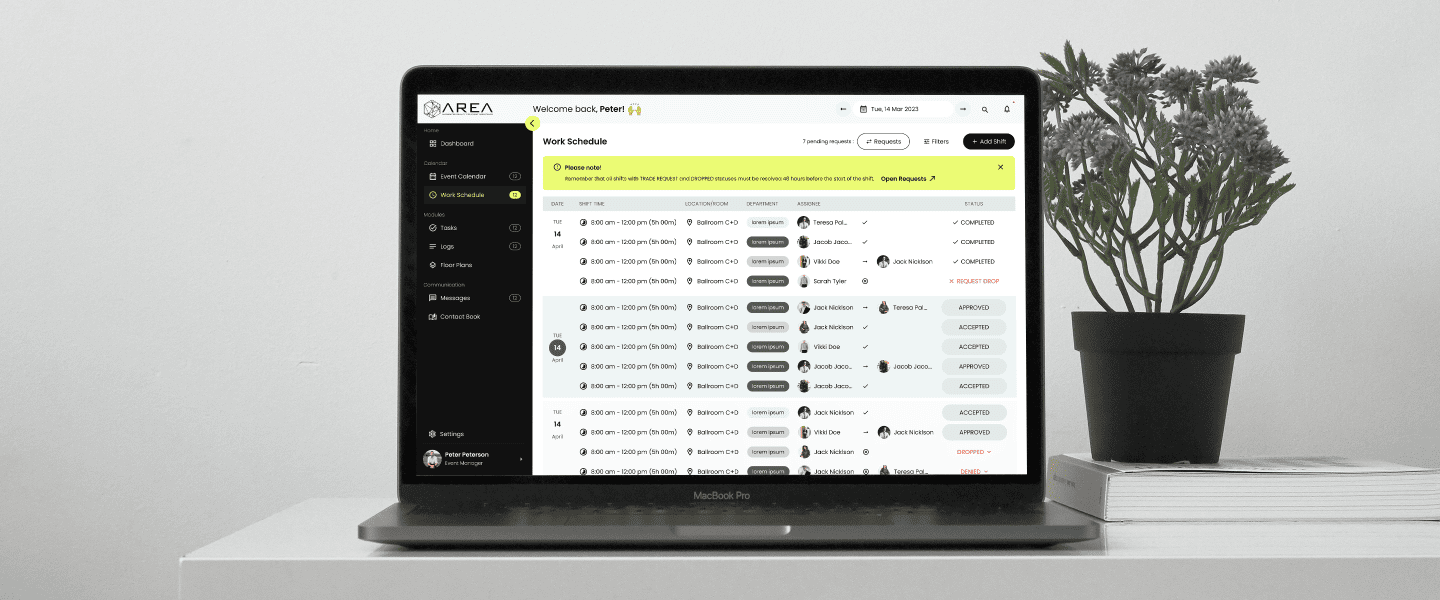
Provided Solutions
While working on this project we tried to combine innovation, clear logic and structure and user-friendly design to create a seamless experience for users of the platform.
Our team conducted a thorough research and analysis of the core needs of event planners, after which we designed an advanced event management system with a group of modules linked to a single database.
As a result, it would eliminate the chaos with data in the organization, prevent from making mistakes and missing deadlines, optimize operations and ensure making data-driven decisions necessary for planning and executing events.
Key Features Overview
Dashboard
Users can quickly get an overview of important data, key metrics, progress and plans related to events.
Event Cards
A detailed information about the upcoming event: name, date, time, location, and any associated notes.
Work Schedule
It allows users to keep track of work, its progress, deadlines and results to meet their event goals effectively.
Event Calendar
The ability to schedule and manage events and appointments in any room of the building or other location.
Filter Events
Users can filter the most relevant events according to specific criteria like date ranges, event types, and more.
Messages
A seamless communication between users for efficient collaboration and data exchange in real time.